Creo 5.0 makes your job easier with key productivity enhancements for the fast-changing world of product design and manufacturing. When you’re ready, Creo offers both new and expanded capabilities in Additive Manufacturing, Mold Machining, Topology Optimization, Computational Fluid Dynamics, and multi-CAD collaboration. It’s design as it should be.
Enhanced User Interface and Experience
Creo 5.0 brings you an enhanced interface in the form of improved selection and appearance draggers and a smooth text display. Additionally, there’s an expanded mini-toolbar, along with integrated search functions in the model tree so you can find and perform actions on components or features more easily. The model check reporting tool also has a modernized look and feel.
Modelling Enhancements
Draft Features
Enjoy increased productivity through the faster, easier application of draft features to geometry (both native and non-native) containing rounds. After you identify the surface to which you want to apply a draft, Creo will remove the rounds, apply the draft, and reattach the rounds automatically.
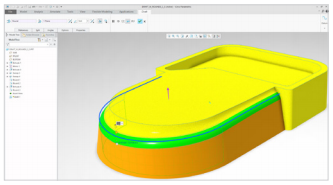
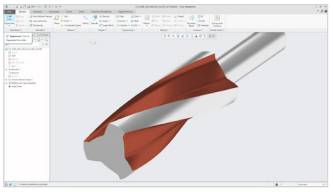
Helical Sweep Tool
Now you can create accurate 3D geometry of parts machined with cutting tools, instead of relying on inaccurate 2D swept approximations. The helical sweep tool will allow you to specify a revolve profile and helical trajectory to sweep along, resulting in accurate geometry of both milling and grinding wheel operations.
Design in Perspective
With Creo 5.0, you can look at your model in perspective mode instead of orthographic. Easily toggle back and forth between display modes for improved productivity and an enhanced user experience.
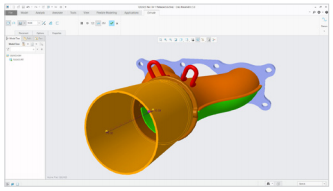
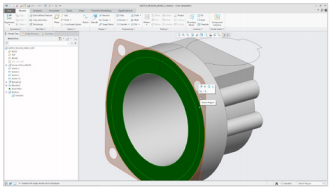
Sketch Regions
Creo 5.0 gives you the ability to build sketch regions. Sketch regions enable you to create more complex geometry with fewer clicks. Begin by creating a single sketch with intersecting overlapping geometries, then highlight and select multiple closed regions to extrude or revolve.
Sheetmetal
Creo’s sheetmetal capabilities continue to evolve. We’ve introduced two corner relief types with explicit control over orientation, which makes you more efficient. And you can use a flat state representation of your component and have it stored as part of the design model. Now you have the ability to switch between bent and flat state in either an assembly or in a drawing.
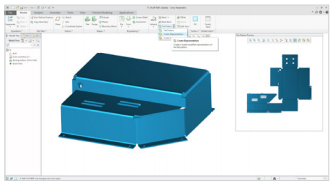
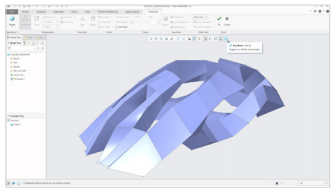
Subdivisional Modeling
We’ve also expanded our freestyle subdivisional modeling capabilities in two important ways. You can now align your geometry to existing Creo geometry with curvature constraints. The new box mode enables clearer understanding of your control mesh and faster interactive manipulation of your design.
Creo Mold Machining Extension
This extension generates optimized high-speed machining tool paths specific for one-off and low-volume production runs.
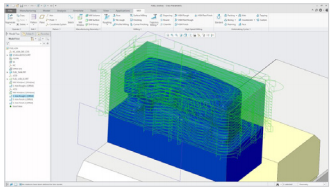
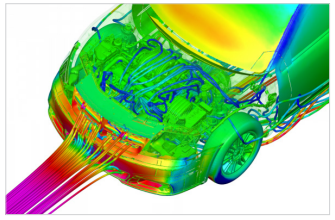
Creo Flow Analysis Extension (Base, Plus, and Premium)
Creo brings the power of computational fluid dynamics to product designers. Now you can easily analyze liquid and gas flow early and often in your
design process. Premium capabilities available for analysts.


