Ansys Discovery
Ansys Discovery Reveals Critical Insights Early in the Design Process.
By combining interactive modeling and multiple simulation capabilities in a first-of-its-kind product, Discovery allows you to answer critical design questions earlier in the design process. This upfront approach to simulation saves time and effort on prototyping as you explore multiple design concepts in real time with no need to wait for simulation results.
By answering critical design questions early in the process, thus decreasing engineer labor and physical prototyping costs, Ansys Discovery allows for a ROI boost across your organisation. Upfront simulation reduces prototyping and testing needs and minimises engineering change orders while maximizing design and ideation focus.
Ansys Discovery 3D product simulation software allows engineers to quickly prepare models for simulation or create design variations, all while rapidly exploring multiple design concepts with real-time interactivity. Upfront simulation improves product insight and leads to a more efficient and higher-performing outcome.
Structural Analysis
Ansys Discovery is breaking down the barriers that once prevented any engineer from using engineering simulation. For example, consider the difficulty involved with performing a structural analysis on complicated geometry. In Discovery, near-instant simulation results appear once loads have been established. And, because Discovery is interactive, you can test several design ideas in a few seconds and receive immediate insight around the structural performance of a design. When you’ve selected a candidate, leverage proven Ansys solver technology to provide additional detail and calculate a high-fidelity result for increased confidence.
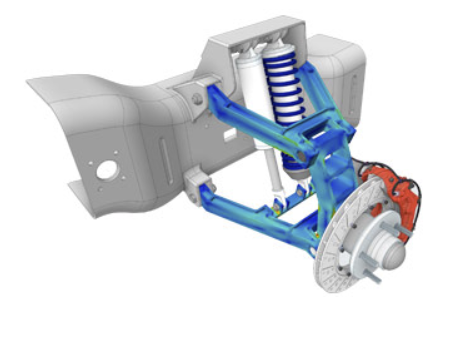

Fluid Analysis
Finding meaningful internal flow characteristics in a reasonable amount of time can be challenging. Discovery provides not only invaluable feedback so you can understand trends, but also near-instant solving and visualization capabilities. When you are ready for increased detail and higher accuracy, use the Fluent solver within the Discovery environment without changing your model—or your workflow.
Topology Optimisation
Ansys Discovery introduces the first-ever, interactive topology optimisation tool for generative design. Easily evaluate a broad spectrum of product behaviors and uncover optimal design solutions in record time. Topology optimisation capabilities account for manufacturing constraints and can be applied to multiple load cases and physics, including modal and structural simulations.
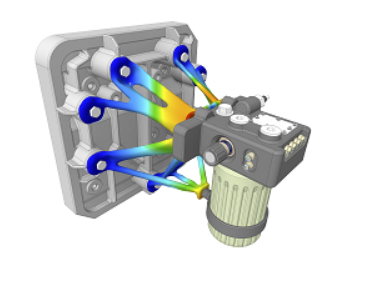
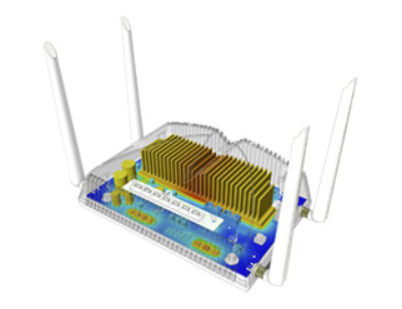
Thermal Analysis
With Discovery you can spend more time exploring questions and answers and less time negotiating traditional simulation processing steps. It provides real-time data on temperature distribution as you make 3-D model changes, or change input characteristics like heat flow and material type. Most importantly, Discovery lets you test your ideas in real-time to achieve your design goals in a fraction of the time.
Geometry Modelling
Creating and editing geometry is available within all parts of the Discovery workflow as it is critical to the design exploration process. Edit the shape of your model while viewing results and watch the simulation update immediately. Leverage native CAD models from a wide range of sources and update simulations with new versions when there are changes.
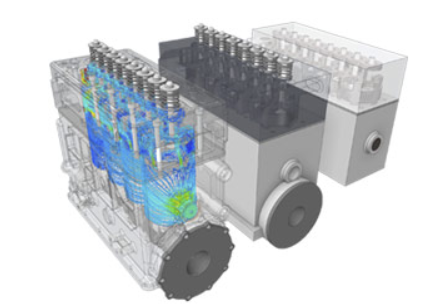

Modal Analysis
Discovery’s instant engineering feedback extends to even complex modal analyses. You can quickly observe the different modes of vibration and get a quick understanding of problem frequencies. With the rapid, direct geometry editing powered by Discovery SpaceClaim, you can make adjustments to your model and instantly see the impact. Discovery’s simulation-guided design will accelerate your product development, help avoid delays, and ensure you are designing the best products possible.
Parameter Studies
Also known as parameter sweeps, these design point studies create a Pareto frontier of data in Discovery that lets you explore a large number of design possibilities by varying multiple geometric or simulation parameters in an automated fashion. Setting up a study is simple. You can choose several geometry or physics input parameters to evaluate simultaneously. Because the geometry creation and resulting simulation are automated, this capability rapidly lets you try new ideas, obtain results and better understand trends and trade-offs between design goals.

Ansys Discovery Licensing
The Ansys Discovery license provides access to a broad set of modelling and physics simulation capabilities, including geometry modelling tools for cleaning, defeaturing and editing imported models; as well as generating new geometries to support simulation workflows; live physics simulation capabilities including thermal, structural, fluids and topology optimisation; and simulation setup and post-processing functionality.
Solving high-fidelity simulation in Ansys Discovery requires an additional license, depending on the physics. To leverage the Ansys Mechanical Solver for structural and thermal physics requires the Mechanical Pro license; whereas solving fluid physics requires the CFD Pro license.
Ansys Discovery relies on the latest GPU technology to provide its computation and visual experience. To run Discovery, we strongly recommend that you have:
- A dedicated NVIDIA GPU card based on the Kepler, Maxwell or Pascal architecture (or newer) with at least 4GB of video RAM (8GB preferred) and latest drivers installed (see NVIDIA Driver Downloads). Most dedicated NVIDIA GPU cards produced in 2013 or later will be based on one of these architectures.
If you meet these hardware requirements, downloading and installing the software on your computer will provide you with the best user experience when running Ansys Discovery.
What if I don’t yet have a supported NVIDIA GPU?
If you do not have a graphics card that meets these specifications, you may still experience Ansys Discovery through an the Ansys Discovery Online Cloud-based trial (you will still need to register to gain access) – but please note that server location and internet connectivity may affect your user experience.
Want to learn more about Ansys simulation solutions?
Complete the form and one of the experts from our Ansys team will contact you to discuss your needs.


