Ansys ModelCenter
Empower engineers to create and automate multi-tool workflows, optimise product designs, and enable Model-Based Systems Engineering (MBSE) by connecting requirements to engineering.
Model-Based Engineering processes require an intuitive, flexible and open framework
ModelCenter implements Model-Based Engineering processes flexibly. With ModelCenter, engineers can create and maintain a library of modelling and simulation tools and engineering workflows. You’ll automatically execute the workflows, leverage high-performance computing resources to perform trade studies, and ask “what-if” questions. Best of all, these workflows connect to a systems architecture model to perform Model-Based Systems Engineering (MBSE).

Key Features
Drive innovation and improve product quality by enabling users to thoroughly explore and understand design alternatives, make better decisions, and find optimal solutions.
Connect your MBSE systems architecture model (SAM) to any engineering analysis
ModelCenter provides a graphical user interface for executing the connected ModelCenter workflow. Analysis results can be used to check requirements conformance, with unsatisfied requirements automatically highlighted. Trade studies can evaluate different design configurations and optimize the system design. New design configurations can update the systems model.
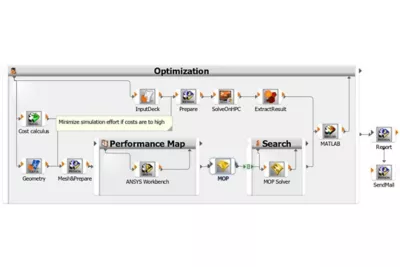
Simulate complex system behaviours
ModelCenter permits engineers to connect any analysis to behavioral diagrams created using NoMagic MagicDraw/Cameo or PTC Windchill Modeler. The integrated model (behavioral diagram plus analysis) results in a high-fidelity system simulation allowing engineers to accurately VERIFY system behavior and performance early in the design cycle, reducing costs and designing better products.
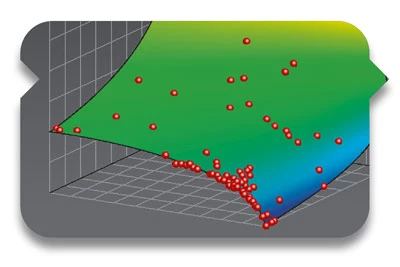
Automate the execution of any modelling or simulation tool
ModelCenter provides users with tools and methods that allow them to automate the execution of any modelling tool. Examples include user-created tools and scripts, legacy FORTRAN/C++ programs, spreadsheets, mathematical models, databases, and Computer-Aided Design (CAD) and Computer-Aided Engineering (CAE) models.
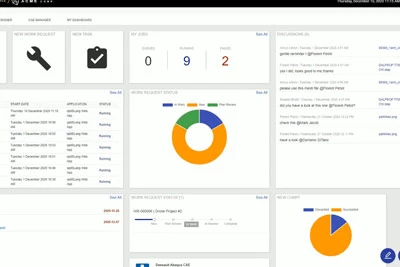
Author engineering workflows
Once a few software tools are automated, ModelCenter’s drag-and-drop graphical user interface can be used to assemble these tools into a complete engineering workflow. An engineering workflow specifies the order and conditions of how and when to automate the tools. Like flowcharts, workflows can contain branches, if-then statements, loops, etc. Execute the workflow – automatically.
ModelCenter’s Link Editor allows you to specify the data transferred from one tool to the next when the workflow executes. Your workflow may contain tools that run on any number of different computers and operating systems.

Explore the dsign space and gain insight into the design process
Analysis and trade-study results can be used to significant trends and trade-offs. Once a repeatable engineering analysis process is created, engineers can repeatedly execute the process (using parallel computing resources if available). Each execution corresponds to a different set of inputs. Engineers can explore and quantify the performance, cost, reliability, and risk of many various design alternatives in a relatively short time.

Want to learn more about Ansys simulation solutions?
Complete the form and one of the experts from our Ansys team will contact you to discuss your needs.