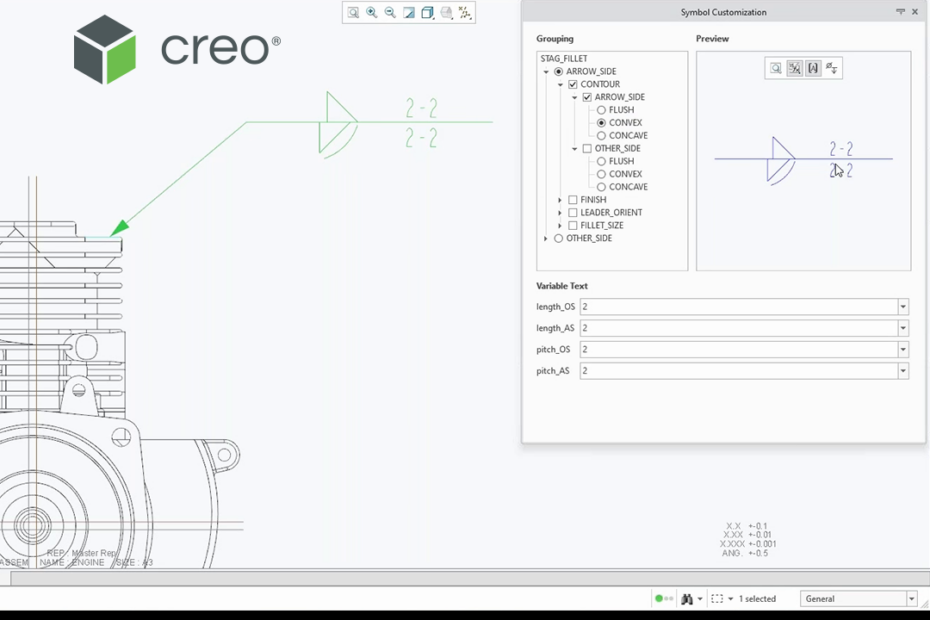Automating Annotations and Customising Output in Creo
Creo provides automated annotation features that enhance productivity and improve accuracy in the design and documentation processes. By reducing the manual effort associated with annotation tasks and ensuring consistency across models and documentation, these features support a more efficient workflow for engineers and designers. As part of our Creo Best-Practices webinar series, Ben Muston, Senior Application Engineer at LEAP recently covered these features in depth, and here we have summarised the key take aways and provided the video hightlights.