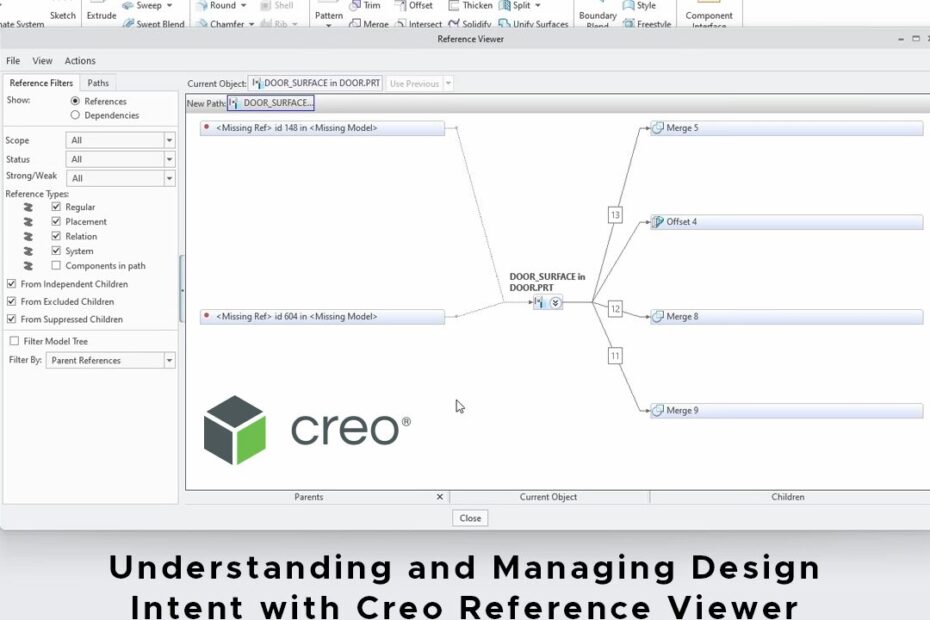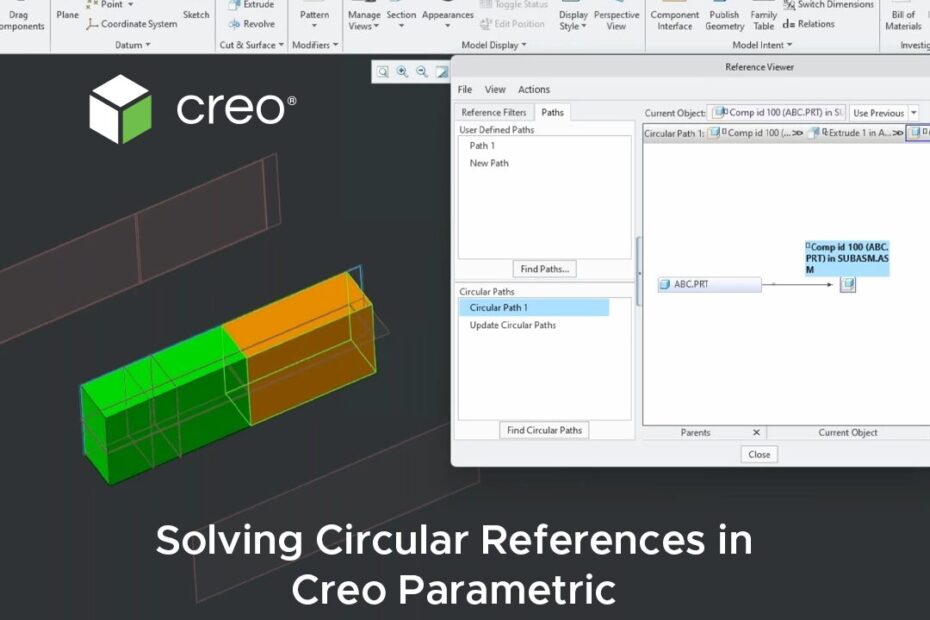Drawing Formats, Templates, and Best Practices in Creo
In this post we show you how to set your team up for success with standardised drawing templates and formats in Creo. As part of our Creo Best-Practices webinar series, Ben Muston, Senior Application Engineer at LEAP recently tackled drawing formats and templates, covering title blocks, custom symbols, revision tables, repeat regions, and how to drive consistency across 2D and MBD-enabled drawings for efficient documentation processes.